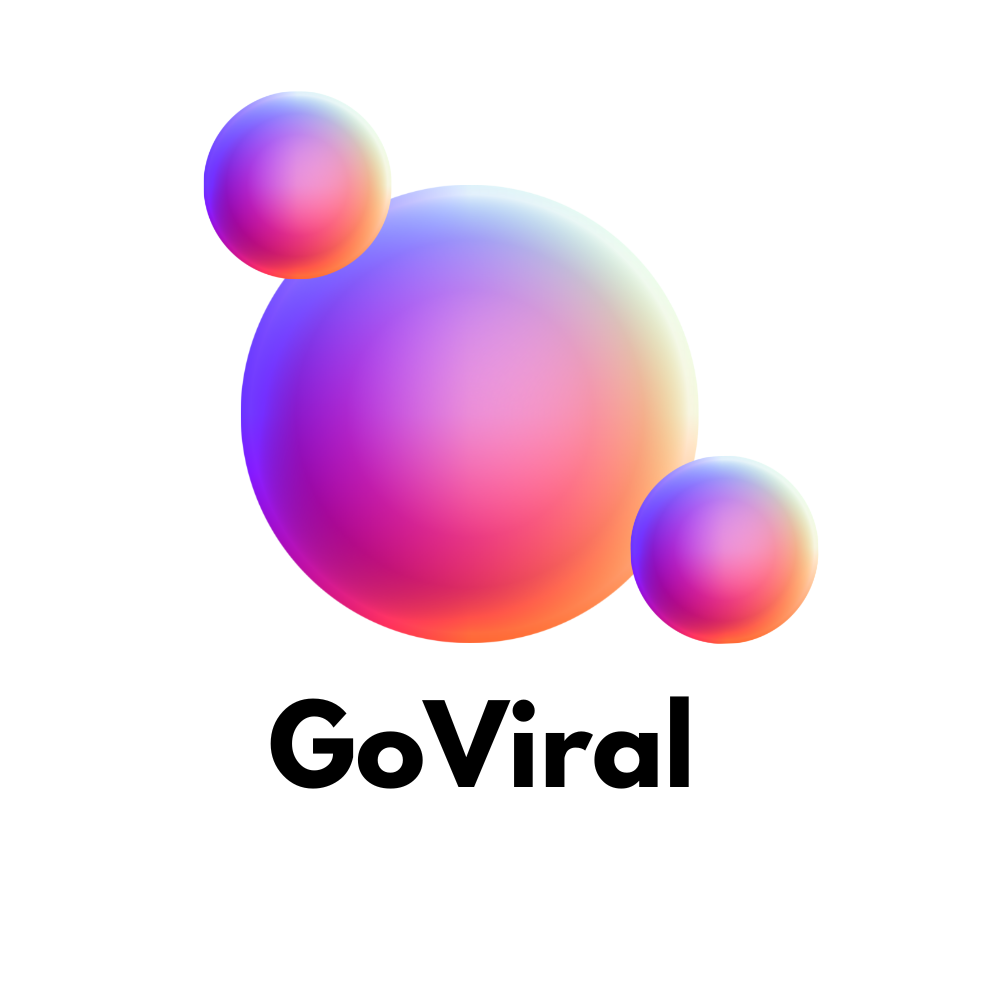How to use Apple Pay and Google Pay?
To make a payment using Apple Pay or Google Pay, follow these simple steps:
-
Select the correct option: In the payment section, make sure to choose the option "Pay with card or other payment methods."
-
Fill in the basic information: Before proceeding with the payment, complete the required basic information, including your email address and billing address.
-
Proceed with payment: Once the information is completed, click on "Pay now."
-
Secure redirection: You will be redirected to a secure page where you can choose between various payment methods, including credit card, Apple Pay, and Google Pay.
-
Complete your purchase: Select your preferred payment method (Credit card, Apple Pay, or Google Pay) and follow the instructions to complete your purchase quickly and securely.
All our transactions are secure and encrypted to protect your information.
In the screenshot below, you can see the option that needs to be selected once at the checkout.